How to Lock/Password Protect a Full Windows Partition

You may have use folder guard or folder vault program before in order to protect your private folders but what if you want to totally protect a full partition in windows operating system. This way you don’t have to protect each and every folder in your drive. Just set one password for whole drive and it will be locked for all other persons who use your computer. Also every time an unknown person wants to access your personal drive he or she will be presented an error message regardless a password input option.
The Solution is Partlocker
Partlocker is a very tiny and portable software which fully locks your private drive or partition and shows an error message to the person other than you. Just download the software from Official website of PartLocker and extract the zip file on your desktop. Run the PartLocker.exe file by simply right clicking on the file and select the Run as Administrator option. You will see a tiny interface with lock and unlock options.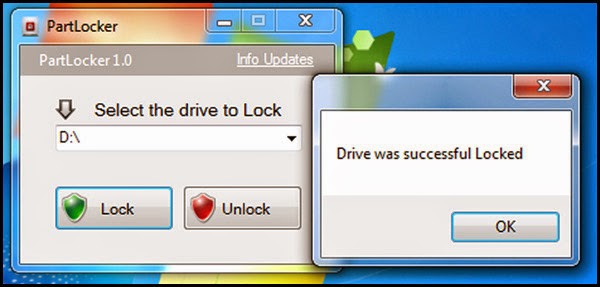
Now simply select the drive which you want to lock from the drop down
menu and click on red clock button. That’s it your drive is lock now.
Now when ever you want to unlock your drive run the program, select that
drive and click on red unlock button. You drive will be unlock
instantly and you don’t have to remember any password too.
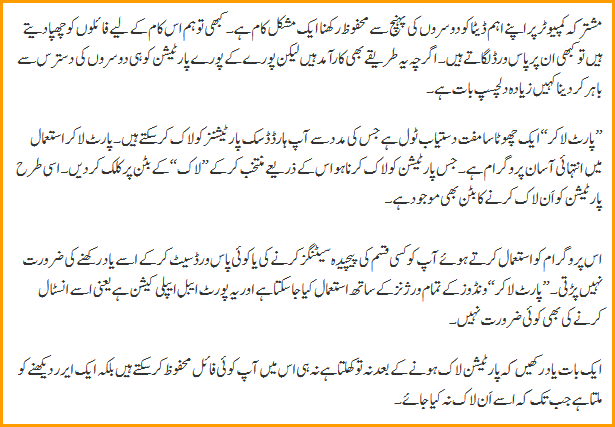











Post a Comment