Speedup Mozilla Firefox Browser

Mozilla Firefox is the most favorite browser of millions across the
globe due to its simple design and fast browsing. But some people are
complaining about its performance like it uses too much memory and hence
slow down the over all system performance. Also it scans the each and
every file before downloading which makes the downloading process very
slow. On top of that some addon and plugins have problem with it like
Adobe Flash player and Apple Quick time. So in order to make it the
fastest browser in the world you need to tweak some of its settings.
1. Install Firemin
Normally Firefox uses too much memory for even one or two tabs which is real cruel thing. Firemin is a plumbing software for this browser which removes all the bugs and fixes the loop holes so that it uses the minimum resources. You will see a drastic effect after using this tiny software.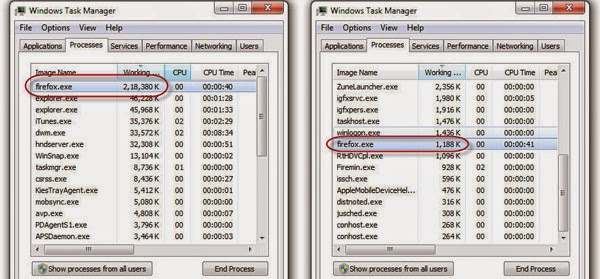
2. Stop Antivirus Scanning
Even through this step is not recommended in many cases but if you are downloading file from authentic resource than it’s good idea to disable this feature.Type “about:config” in address bar and click on “I’ll be careful, I promise!” button. Now type “scan” in search bar and you will a big list of browser options.
Find this key “browser.download.manager.scanW
3. Reset Browser to Default
You may have installed any plugin or addon which is causing the browser to perform slowly than its a good option to rest it to default settings.Type “about:support” in address bar and click on Reset Firefox button.
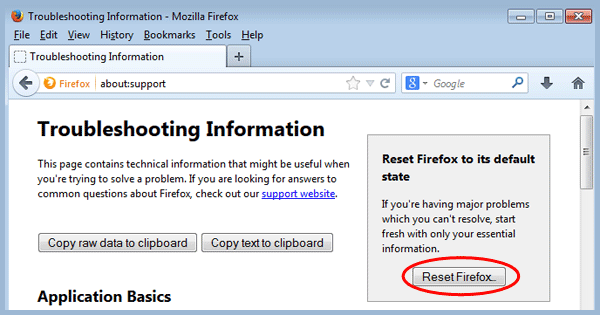
4. Clear Cache
Clearly cache can also boost the speed of your browser. Just press the “Ctrl + Shift + Del” keys on your keyboard and than select all options. After that click on Clear now button to empty the cache.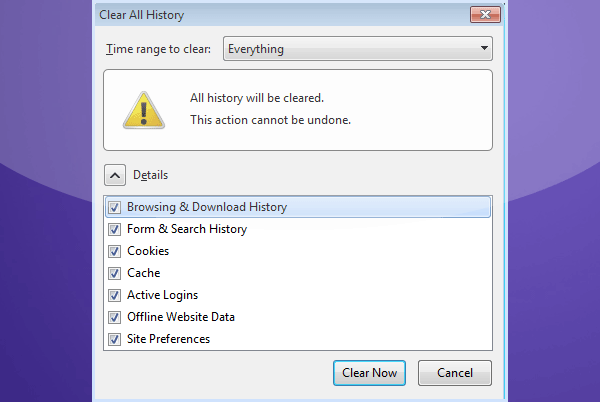
5. Increase Persistent Connections
By default Firefox download the files in a way that it will send and receive small number of files at once which is not good in a case when you are downloading big heavy files or HD videos from YouTube. By increasing the data size you can dramatically increase the video downloading speed.Type “about:config” in browser address bar and click on “I’ll be careful, I promise!” button. After that you will see a search bar where you have to type “network.http.max-persistent-connections-per-server” command. After that double click on it and change the value from 6 to 8.
6. Change Pipelining Value
Increasing the Pipe-lining value can decrease the page load time of your browser because than it has more channels to load data.In configuration settings type “network.http.pipelining.maxrequests” and double click on that entry. Change the value from 32 to 40 and click OK button.











1 comments:
mozilla low respon....
ReplyPost a Comment