Install Flash Player on Android Device without Google Play Store

You may have noticed that Google removed all Flash installation apps
from Play Store last year. Google took this action due to the various
complaints about the plugin and it’s vulnerability. So if you want to
use any app that run only with Flash support than you have to find a way
to install it. Today I will tell you how to Install Flash Player on
Android Device without using Google Play store. This is a little bit
tricky but a very easy and simple way. Here you need to install an app
first and manually download the Flash installer from the Official Adobe
website
Install APK Installer App
As I mention above you have to install an app in order to manually install Flash on your android device. Simply Tap on Play store icon and in the search bar write “apk installer” and you will see bunch of results. Now here you have to install the app from POTENTE Mobile Apps company with cord broad box icon. Download the app, Install it and it will optimize few settings on your device.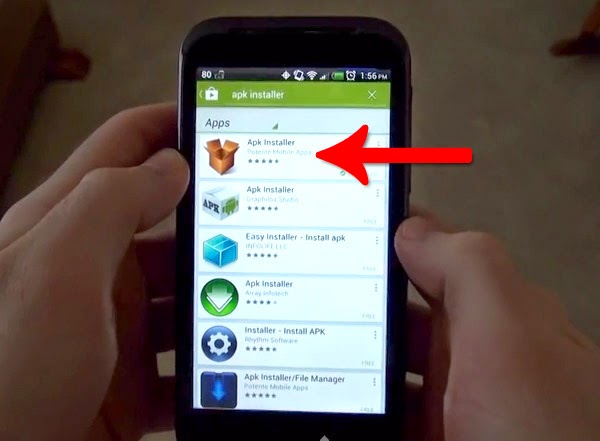
Download Flash Player Manually on Computer
Now first you have to download the Flash player latest version from Adobe Archive page on to your computer. Here you will see previous versions as well so you have to first identify your Android operating system version and download the appropriate version of Flash installer from this page.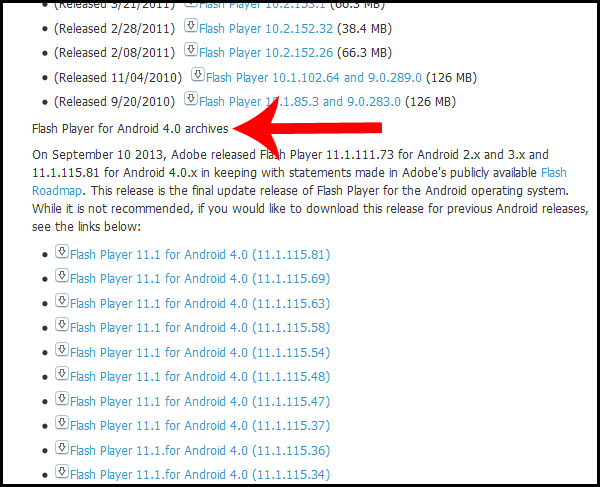
Plugin your device to your computer and copy the installer package and paste it into your device local or SD card storage.
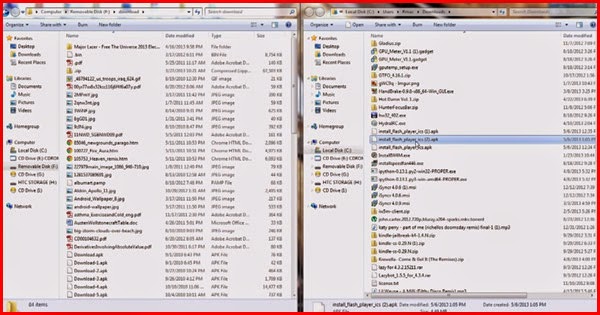
Go back to your device and run the APK App. Browse the file you just
copy and install it. There you go you have successfully install the
latest version of Flash player on your Android device.
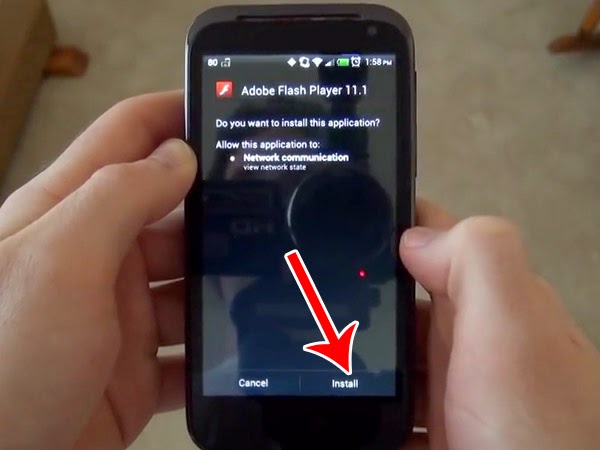











1 comments:
Installing Flash Player on an Android device is essential for a seamless multimedia experience, and finding a reliable T-P Link distributor in Pakistan can further enhance your network connectivity options.
ReplyPost a Comment